Welcome to Fresenius!
We are pleased to welcome you as a new employee in the Fresenius group. We wish you a successful and occupational future.
As a “first step” with our software standards and the network we would like to provide you with the information on how to set your initial password.
Please use the Fresenius mail address that has been provided in the info mail together with this link.
Please note that it may take up to 6 hours after receiving this mail, before you can set your initial password!
Please follow these steps, to set your initial password:
1. Go to https://passwordreset.microsoftonline.com/
Provide your Fresenius mail address listed above and answer the captcha. Then click Next.
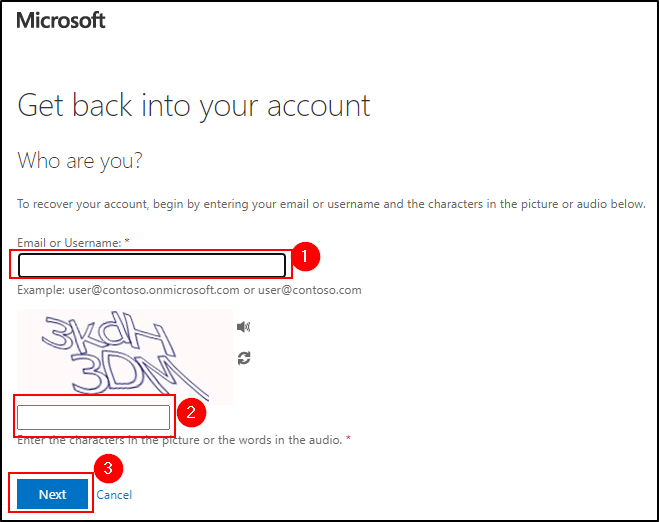
2. Verification codes will be sent to the mail address and cell phone number that you provided in the onboarding process.
Enter your full mail address/cell phone number and the codes in the password reset dialog windows accordingly.
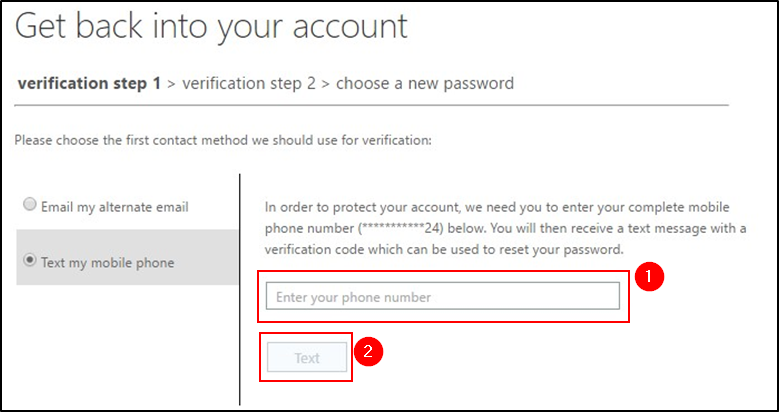
3. After you successfully passed the verification steps, you can set a new password.
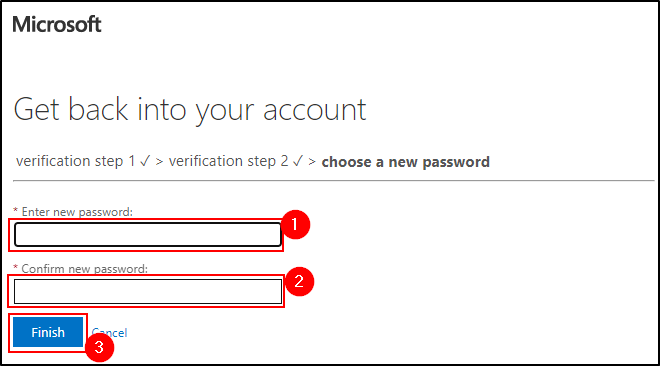
4. The password will be set. After 15 minutes it will be fully replicated, and you can login using your new password.
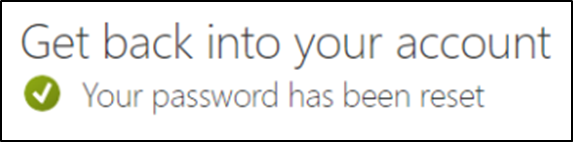
Frequent questions and answers:
Every employee must change his/her Windows/domain-password after 180 days at the latest. As a result, all further passwords (for SAP, Intranet and www/Internet) are synchronized automatically (but please consider the password-rules (see next point)). Changing your password before the end of 180 days is certainly possible.
The new password management requires a minimum length of 10 characters, that the password has to be changed after 180 days and mustn’t correspond with the last 5 passwords. The password must meet 3 out of 4 of the following requirements:
- A number
- An upper-case letter
- A lower-case letter
- A special character
You can reach it under https://fred.intra.fresenius.com/index.action#all-updates. Here you can find a general overview about Fresenius Company Structure, Services and News.
Please find all available Service Desks and there contact information in the following Knowledge Article:
Which service desk shall I contact


