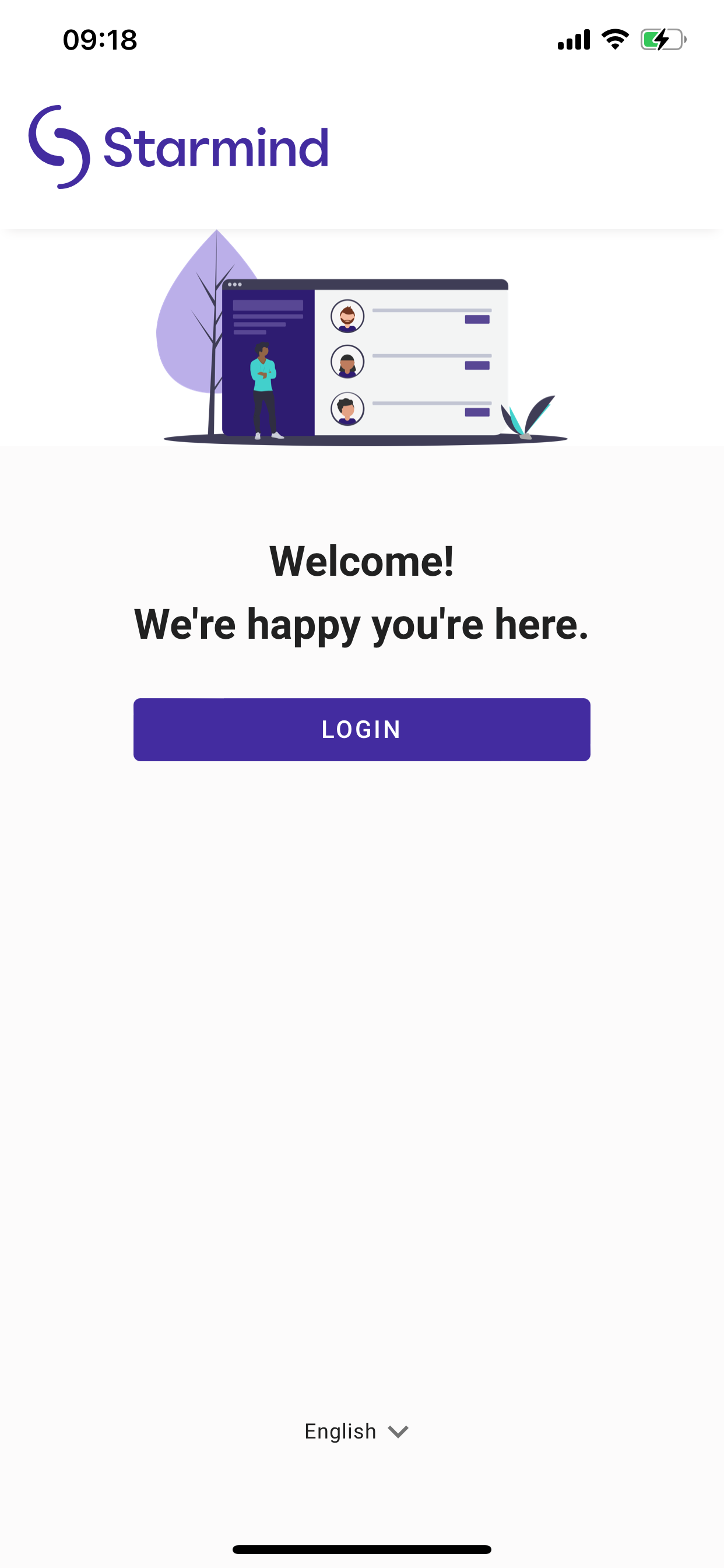askFresenius

Do you have a question? askFresenius will find the answer – or someone who knows it. How? Our internal knowledge platform uses a self-learning algorithm that automatically sends your question to the right colleague.
askFresenius is our Group-wide knowledge platform. Everyone at Fresenius – from all business segments and regions – can participate. You automatically receive answers to your questions, and make new contacts.
In case you’re wondering: Language is not a barrier, because the translation function lets you translate any question or answer into your language.
You can access askFresenius here:
askFresenius is now available in the Starmind app
Before, you could only access our internal knowledge platform via your browser on your desktop and cell phone, but now askFresenius is also available within the Starmind app. The obvious advantage: Colleagues who do not always have access to a laptop due to their location, or who do not have a business smartphone, can now easily download the app to their private smartphone.
Why is the app called Starmind and not askFresenius?
Starmind is the name of the software behind askFresenius. Based on artificial intelligence, it feeds the self-learning algorithm and transports our knowledge faster from A to B. askFresenius is now part of the Starmind app, which offers all the advantages of the web version.
How can I download the Starmind app?
On business devices, use the company portal and enter "Starmind" in the search bar. After downloading, you only need to log in to the app once to get unlimited access to askFresenius.
On private devices the download is similar, the only difference being that instead of the company portal, you use either the App Store (for iOS) or the Google Play Store (for Android). Here, too, the app can be found and downloaded under the "Starmind" name. And so: Log in once, and off you go.
How does the registration in the app work?
On the login screen, you will be asked to enter the name of the network you want to log in to. Here, please enter "askfresenius" in the text field and then click on "login." You will be redirected to the Fresenius Authentication Portal, where you can select your usual login option. Enter your access data and you are already in askFresenius.
By the way, you only have to complete the login process once: You remain logged in to the app and can access askFresenius at any time without having to log in again.
Contact
Link
askfresenius.comMore information
Would you like more information or an introduction to askFresenius together with your team?
We would be happy to invite you to a webinar in your language. Email us at ask@fresenius.com
External users
You want to access askFresenius, but you don’t work at Fresenius? Sorry, but our global, internal knowledge platform is restricted to Fresenius employees. But who knows? Maybe you will be joining us one of these days. Here are our current job openings.